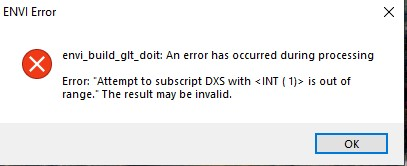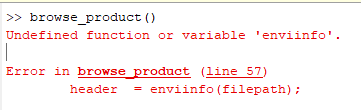Feng
Members-
Posts
53 -
Joined
-
Last visited
Feng's Achievements
Apprentice (3/14)
-
Rare
-
Rare
-
Rare
-
Rare
-
Rare
Recent Badges
-
Attempt to call undefined procedure: 'CAT_IMAGE_MOVE_EVENT'
Feng replied to ThomasH's topic in For data users
Hi Thomas, CAT classic version was designed for ENVI 4.X version. Would you please using ENVI standard instead of classic? https://pds-geosciences.wustl.edu/missions/mro/crism.htm CAT will be under Display tab from standard interface. Please let me know if you have any questions. Thanks, Feng -
Hi Cat, I think the same result is because your ROI is only on one image. If you want to see the statistic on different image, you need create ROI on that image. Please let me know if this answers your question. Thanks, feng
-
Hi Al, After communicating with CRISM team scientist (Dr. Frank Seelos), he suggests: "For this kind of thing it’s probably easier to work with the sensor space TERs and then move back into the projected space at the end of the workflow. However, the MTR IN (information) product does have the pixel traceability info into the source VNIR and IR image cubes, so with some indexing it is possible to work ‘in column’ in the MTRs." Thanks, Feng
- 2 replies
-
- crism
- crism data analysis
-
(and 2 more)
Tagged with:
-
Hi Cat, S and L have different wavelengths. Different minerals absorb and reflect light at different wavelengths. By using both L and S bands, you can analyze the spectral signatures of minerals and identify its presence. To be more familiar with CRISM data and how to use them, Would you please check the following link for walk-through of using CRISM data? https://pds-geosciences.wustl.edu/workshops/CRISM_Workshop_Mar09_presentations/CRISM_Workshop_090322_Nili_Fossae_Walkthrough_FPS.pdf Please let me know if you have other questions. Thanks, Feng
-
Hi Catalina, I hope I can help you to fix the problem. Recently we have updated the CAT map projection function due to an error happening on the new operation platform. I have several questions: 1, is your CAT package recently installed? If yes, maybe we can switch to the old package since you are using the old ENVI version. If not, did you see the error before when you use CAT? 2, If the above one doesn't fix the error, can you update ENVI to 5.6 or above? We can set up a zoom session to troubleshoot this error if you like. Thanks, Feng
-
There are several users reported an error when using CAT to do the map projection. The error shows: I have tested CAT in different platforms and confirm that this issue is platform-related issue. For windows 10, windows server 2019 and older versions, there is no such error. But for windows 11, windows server 2022, or other new iOS , the error shows up. I reported this bug to ENVI support but not sure how long it will take to fix this. I will post an update once there is a solution. Please stay tune and thanks for your patient. Update: Attached are the fix files and instruction for this error (please rename the file extension txt back to pro. This is due to the forum limitation of upload file format ). The zipped fix files or updated CAT package will be posted in following link soon: https://pds-geosciences.wustl.edu/missions/mro/crism.htm Note: ENVI team does not have a fix to this bug in near term. Moreover, our fix is based on ENVI standard thus it does not apply to ENVI classic interface. Therefore, we strongly recommend user to switch ENVI standard interface. CAT_mapProjection_Fix.pdf crism_projection.txt
-
Problem with using CAT 7.4 "Project Single Cube Data"
Feng replied to Erika Rivera's topic in For data users
I tested CAT in different platform and confirm that this issue is platform related. For windows 10, windows server 2019 and below, there is no problem at all. For windows 11 and windows server 2022, or other new OS, the error shows up. I reported this bug to ENVI support but not sure how long it will take to fix this. -
Convert spectral libraries to spectral image cubes
Feng posted a topic in Using the Spectral Library
Array scanning spectrometers are becoming an important element in remote sensing, particularly for in-situ studies. Often times the data are provided as spectral libraries and not a spectral image cubes. To support conversion of individual spectra to spectral image cubes we provide an IDL script that takes individual spectra and creates the cube. To run the script download the attached file and in ENVI/IDL (standard ENVI, not Classic) run create_library_cube.pro in IDL, then run it in the IDL prompt by typing create_library_cube, param1, param2, param3 (for example: create_library_cube, 10, 10, 0) or just create_library_cube if you don’t want to specify any input parameters. Explanations of Param1 to Param3 can be found in comments included in the IDL pro file. IDL script: ; Created: Apr. 18, 2023 ; By: Feng Zhou ; Edited: May 3, 2023 ; input parameters: ; cubeCol: int, designed output cube column ; cubeRow: int, designed output cube row ; zzFlag: int, 1 or 0, if 1 then convert spectra to zig-zag matter, ; for example we are using 10X10 cube as an example ; Each image cube is 10 spectra by 10 spectra taken as a raster across the surface. ; The first row has spectra 0 thru 9, the second row has spectra 19 thru 10, and so on (the spectra are ordered in a zig-zag fashion). ; if 0, The first row has spectra 0 thru 9, the second row has spectra 10 thru 19, and so on pro create_library_cube, cubeCol, cubeRow, zzFlag compile_opt idl2 e = ENVI(/CURRENT) lib=envi_pickfile(title='Select the spectral library to convert') if (lib eq '') then return envi_open_file, lib, r_fid=fid envi_file_query,fid, dims=dims, wl=wl, ns=ns, nl=nl spec=envi_get_data(fid=fid, dims=dims, pos=0) ; check if there are input parameters if(cubeCol > 0) then begin newNs = cubeCol endif else begin ;default column value newNs = 10 endelse if(cubeRow > 0) then begin newNl = cubeRow endif else begin ;default row value newNl = 10 endelse data = Fltarr(newNl,newNs,ns) data[*,*,*] =0.0 if(zzFlag eq 1 ) then begin for i=0,ns-1 do begin for j=0, nl-1 do begin reminder = j MOD newNs newrow = (j-reminder)/newNs oddOReven = newrow MOD 2 if(oddOReven eq 1) then begin newcol = newNs -1 - reminder endif else begin newcol = reminder endelse data[newrow, newcol, i] = spec[i,j] endfor endfor endif else begin for i=0,ns-1 do begin for j=0, nl-1 do begin reminder = j MOD newNs newrow = (j-reminder)/newNs newcol = reminder data[newrow, newcol, i] = spec[i,j] endfor endfor endelse newfile = lib.replace(".sli", "_s2c.img") p=[1,0,2] spec_out = transpose(data, p) raster=ENVIRaster(spec_out, URI=newfile, NBANDS = ns, NCOLUMNS = newNs, NROWS = newNl, DATA_TYPE = 4) raster.Save Task = ENVITask('SetRasterMetadata') Task.INPUT_RASTER = raster Task.NBANDS = ns Task.NCOLUMNS = newNs Task.NROWS = newNl Task.DATA_TYPE = 'Float' Task.BYTE_ORDER = 'Host (Intel)' Task.INTERLEAVE = 'bsq' Task.WAVELENGTH_UNITS = 'Micrometers' if( n_elements(wl) gt 1) then Task.WAVELENGTH = wl Task.Execute newRaster =e.OpenRaster(newfile) View1 = e.GetView() Layer1 = View1.CreateLayer(newRaster) end -
Hi Emran, After communicating with the CRISM team, we got an answer from Frank Morgan, the developer of CAT: "One possibility is to call the IDL function directly. The ATP stuff is in routines atp_nontile.pro and atp_tile.pro. Assuming they’re working with non-tile (like FRS, FRT, HRL etc) data use atp_nontile.pro. The header describes the inputs. It takes a big structure with all the input parameters. Set the batch keyword to avoid halts on trapped errors (that mode is more lightly tested than non-batch, but hopefully will work.) A lot of the apparent complexity in that routine is handling different data format cases, trapping errors, reading ancillary data etc. The real work is fairly straightforward. If they want to maximize efficiency they may want to pull from crism_photom_corr for photometric correction, and scaleatm_pcm and patch_vs_artifact for atmospheric correction." Thanks, Feng
- 2 replies
-
- crism
- crism data analysis
-
(and 4 more)
Tagged with:
-
Hi Rob, Sorry for confusing you. I was thinking to build a Geographic lookup table from DDR in ENVI, then reference the TRDR to GLT to generate a TRDR_GLT image, and finally re-project it in ArcGIS. I did a quick test but unfortunately, it failed in the last step. Maybe you can try the ISIS which is open source software to do the projection. ISIS has the pixel2Map function: https://isis.astrogeology.usgs.gov/Application/presentation/Tabbed/pixel2map/pixel2map.html Thanks, Feng
-
Hi Rob, CAT does need the IDL. Do you try using the CRISM MTRDR product? Meanwhile are you familiar to ESRI GIS software? If you have the ArcGIS installed, you may use the map projection tool in ArcTool box to do the map projection. Thanks, Feng
-
Comparison of processing CRISM data in ENVI 5.6 and ENVI 5.0 using CAT
Feng replied to Sehaj's topic in For data users
Hi Sehaj, Please try the latest version 5.6.2. It is knowing issue for ENVI 5.6 that the map projection engine used in 5.6 cannot parse some strings correctly. In 5.6.2 release, ENVI fixed this problem. We had tested CAT map projection in ENVI 5.6.2 from several PCs. The performance is about within one minute. If you dodn't have access to 5.6.2, I would suggest you to switch back to 5.5.3 version. CAT map projection in 5.5.3 is also fast. Thanks, Feng -
crism Mineral lab reference color calculation for browse product
Feng replied to Nathan Weinstein's topic in For data users
Hi Nathan, We emailed the question to the data producer one week ago but didn't get his response. On the other hand, we think your result and code are correct. We did get the same result as yours through different method. There is some difference between SU TER and summary parameters from IF TER. I suggest you can continue your way for the further steps. Thanks, Feng -
crism Mineral lab reference color calculation for browse product
Feng replied to Nathan Weinstein's topic in For data users
Hi Nathan, We are contacting the creator of the SU_TER products to see if there is any additional steps involved. We will let you know once we get answers. Thanks, Feng -
crism Mineral lab reference color calculation for browse product
Feng replied to Nathan Weinstein's topic in For data users
Hi Nathan, I am unable to run your Matlab code. I got some errors. One error is: I use CAT function to compute these summary parameters from IF_TER and then compare to the SU_TER. I also got the similar results like yours. I wonder if it is caused by calculation rounding error. Thanks, Feng