
agc5
-
Posts
5 -
Joined
-
Last visited
Content Type
Profiles
Forums
Downloads
Blogs
Posts posted by agc5
-
-
On 6/23/2020 at 2:32 PM, Susie Slavney said:
The SKYV* files are in the EXTRAS directory, which means they are not part of the official LOLA PDS archive, and therefore not peer reviewed. They are extra material that users may find interesting or helpful as an addition to the standard data products.
For the product you mentioned, SKYV_65N_240M, there is an equivalent IMG product in http://imbrium.mit.edu/EXTRAS/ILLUMINATION/IMG/. According to its label, it is a binary array of 6420 by 6420 16-bit LSB signed integers (LSB = least-significant-byte-first = "little-endian"). To go from the DN value to solid angle in steradians, you apply the formula DN*SCALING_FACTOR+OFFSET, where SCALING_FACTOR is 0.0002 and OFFSET is 6.2832.
Hi Susie,
Thank you for noting that the SKYV* files are not peer reviewed.
I was able to process the SKYV_65N_240M image in MATLAB. The fread function enables to read from an open binary file. From the LINES or FILE_RECORDS line of the label I'm able to determine the size of the array.
fid = fopen('SKYV_65N_240M.IMG');
data = fread(fid,[LINES, LINES], 'int16','ieee-le');
After applying the formula DN*SCALING_FACTOR+OFFSET, where SCALING_FACTOR is 0.0002 and OFFSET is 6.2832 , the resulting array looks correct and is in a range of steradians.
It seems that is the process for processing any PDS IMG file type. Is there a bit of detail that I'm missing from reading in the label?
Thank you for your help.
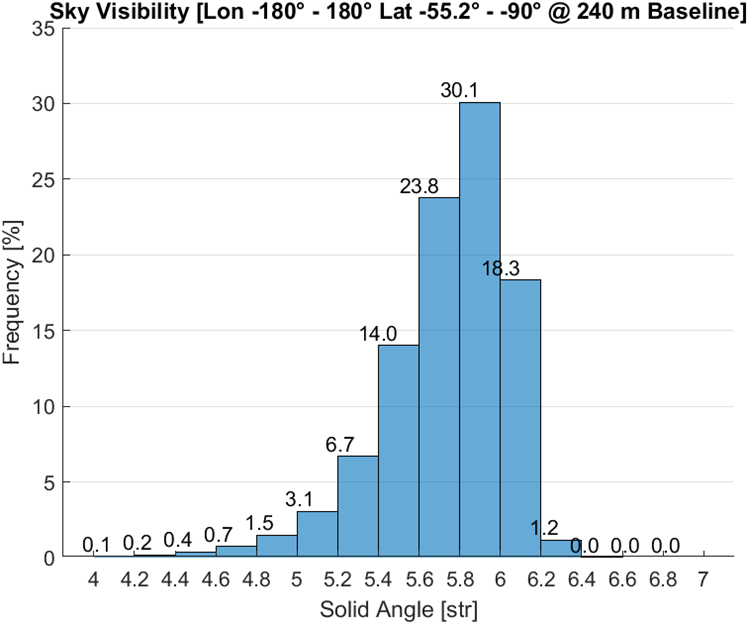
-
Hello,
I'm working with GDR IMG file types in MATLAB. Do you have more concrete examples of how to produce the final pixel value?
Thank you
-
Hello,
Thank you for getting back to me.
The URL is http://imbrium.mit.edu/EXTRAS/ILLUMINATION/JP2/ . The sky visibility data records are on the bottom of the page.
I was having more difficulty processing IMG file in MATLAB. I will be needing to take a look at that more. I was working with the JP2 file type, and applying the formula Value = DN* SCALING FACTOR + OFFSET.
My main goal of processing this data is to produce histograms of certain data records to gain an overall understanding of the lunar topography.
-
Hello,
I've been struggling with how to process the JP2 images I import into MATLAB. These images are read as int16 types.
For example,
skyv_65n_240m.jp2
SKYV_65N_240M_JP2.LBL
The values of each pixel are a mystery to me.
After applying the scaling factor and offset to each DN, the values are still not in steradians.
I've tried working with several other LROC LOLA data types (roughness and slope maps), but after reading these JP2 files into MATLAB I end up with wonky pixel values.
Any advice is greatly appreciated.
Thank you
MISSING_CONSTANT Meaning/Documentation
in For data users
Posted
Hello,
Can you point me to where I can find documentation regarding what the value of MISSING_CONSTANT represents? I have checked the RDR SIS, and didn't see anything. It's likely I'm overlooking something.
For example, the LDRM_40N_1000M.IMG file shows a MISSING_CONSTANT value of -32768. Is this value meant to fix the OFFSET value?
Thank you.