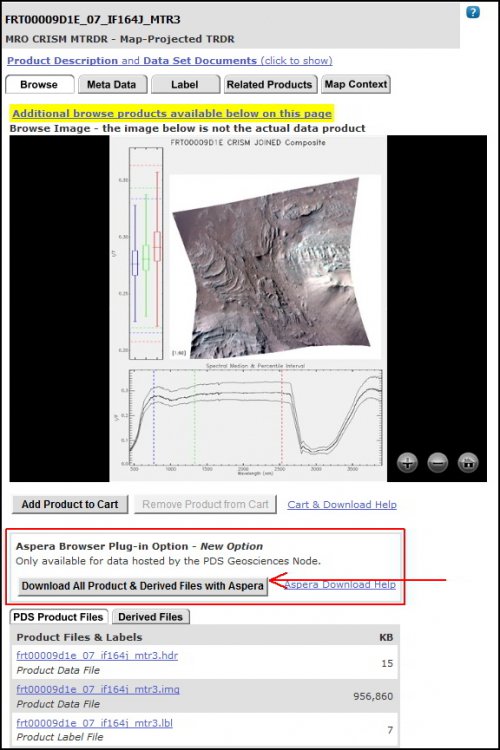Search the Community
Showing results for tags 'download'.
-
ODE has recently added a new option to download all of a PDS product's files through a single click. The new option is available from the product detail page of PDS products hosted by the PDS Geosciences Node. This option uses the Aspera Connect browser plug-in. Aspera technology more fully utilizes one's available bandwidth than traditional TCP connections, such as HTTP and FTP, which will improve the speed the file download speed. Give the new feature a try and let us know how it works for you. Example page with the option: http://ode.rsl.wustl.edu/mars/indexproductpage.aspx?product_id=FRT0000B278_07_IF164S_TRR3&product_idGeo=17880484 Help page further describing the feature and installation of the Aspera Connect browser plug-in: http://ode.rsl.wustl.edu/mars/pagehelp/quickstartguide/index.html?product_detail_page.htm#aspera
-
- download
- aspera connect
- (and 4 more)
-
The ODE team has posted three simple Python examples of querying the ODE REST interface. These scripts are found in the forum's download section. https://geoweb.rsl.wustl.edu/community/index.php?/files/file/26-ode-rest-python-examples/