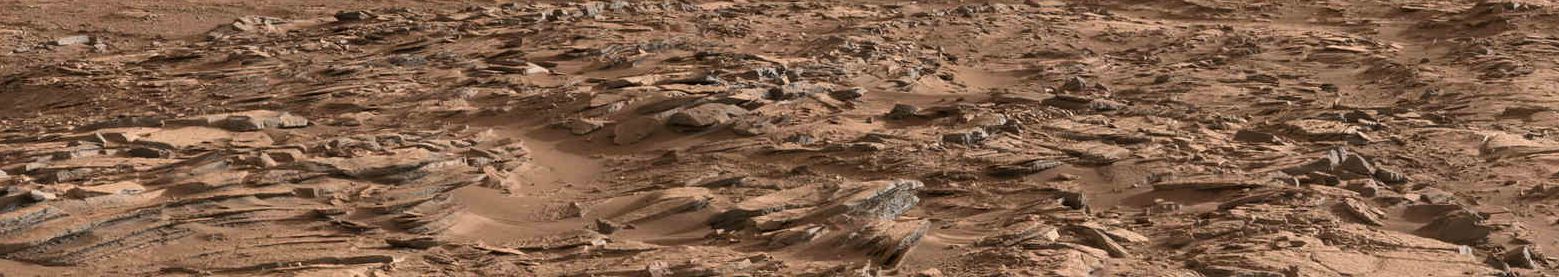From the blog "Working with PDS data"
In ENVI, you can assign map information to a PDS image based on values from the PDS label.
1. Download an image and corresponding PDS label file (.lbl extension) to the same directory.
2. Open the image in ENVI. It will not be map projected.
3. Select File > Edit ENVI Header and select the image. Click OK.
4. From Edit Attributes, choose Map Info...
5. Click Change Proj.
6. Unless you already have the correct lunar projection, create a new one (steps below assume projection does not